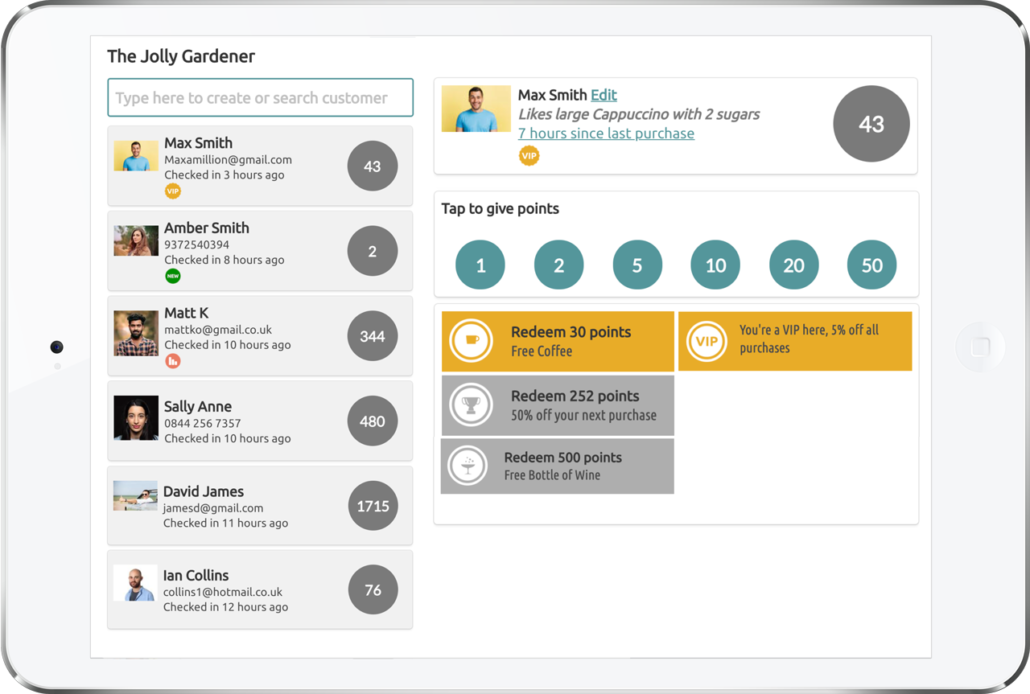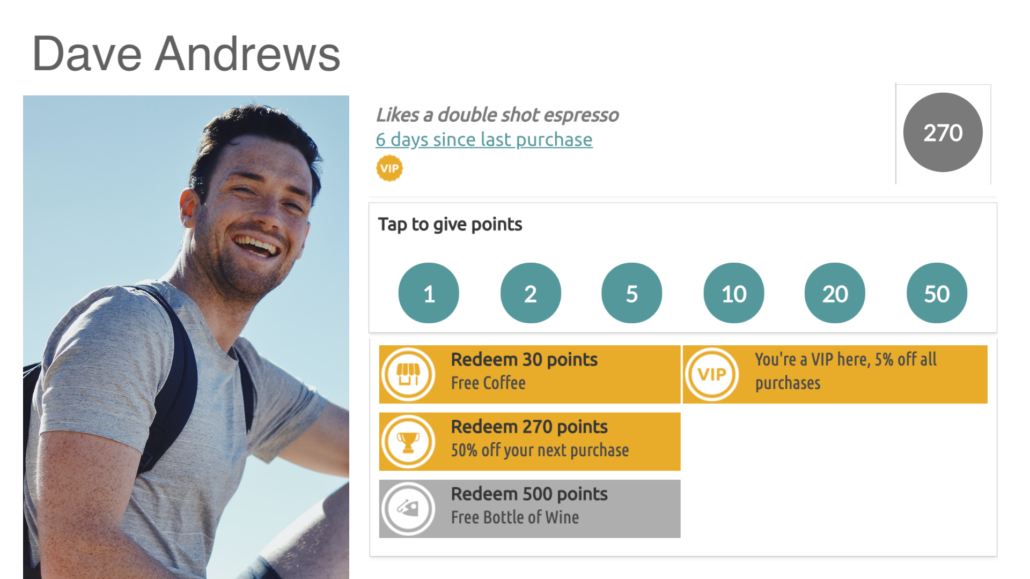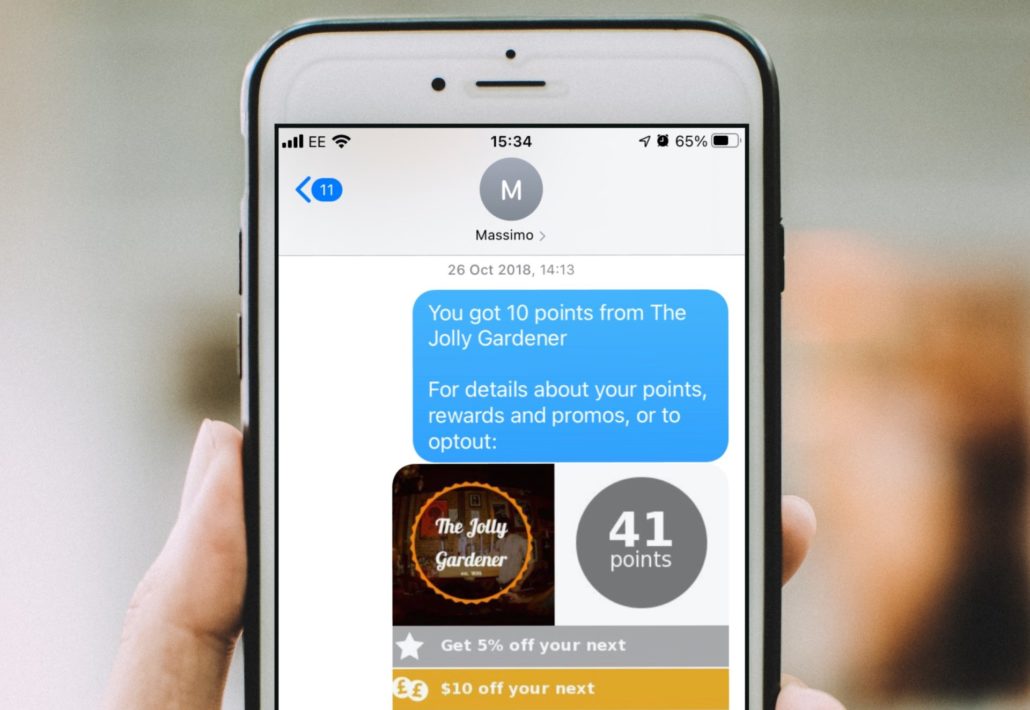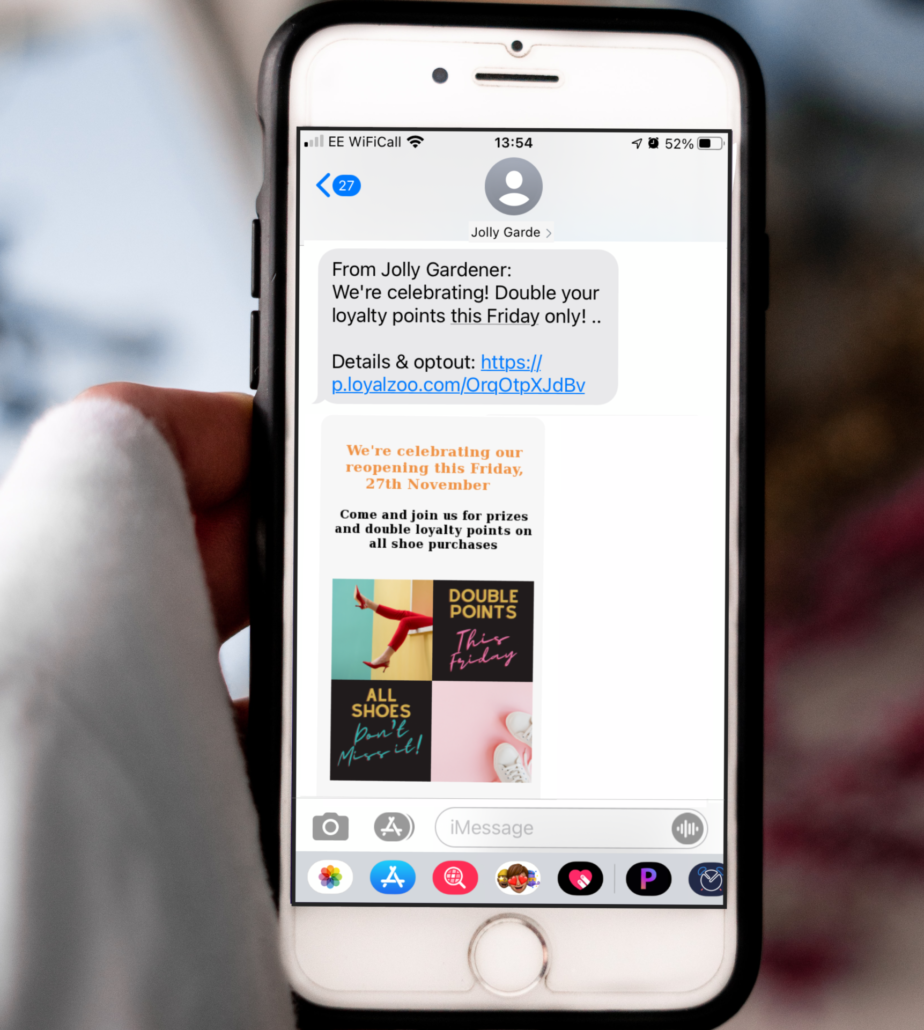How it works
- Use the search box to register or search for customers quickly using their phone number or email.
- The smart search box will find any content in the customer’s profile after typing 3 characters, making it super easy to find customers.
- Alternatively, for fast-paced businesses, get customers to install the Loyalzoo app on their smartphone. Customers can register themselves and their profile will automatically display in your customer list.
- Your customer list will display all of your customers, including their points balance and status.
- Customers who have checked-in with the Loyalzoo app on their phone or with a customer-facing check-in screen will display at the top of your list for quick selection.
After selecting a customer profile, you will be able to view their points balance and rewards. Here you can edit the customer’s details, add rapport building notes and give points. Including redeeming any rewards and promotions available to the customer.
- Give points using the green point buttons in the customer’s profile.
- Customers will receive their points in SMS, email or push notification depending on how they signed up.
Eligible rewards will be highlighted in yellow in the customer’s profile in both the Loyalzoo software and in customer point balance notifications. Click the reward in the customer’s profile to redeem.
- Send special offers to your customers from the Loyalzoo dashboard.
- Offers will be delivered to customers in SMS, email or push notification (example below).
- Eligible promotions will be highlighted in yellow in the customer’s profile ready to redeem.